Student Resources
Getting Started with Canvas
Accessing Canvas
Login to Canvas: www.canvas.fresno.edu
- Log in with your Network ID and password (same as Moodle or Outlook)
- If you are already logged into Microsoft Outlook, your credentials should ‘pass through’ to Canvas.
- Course sites, including add/drop, will be managed by Colleague’s enrollment system. You will not be able to see your course sites until you are notified by your instructor.
Canvas Login Issues:
Having trouble logging into Canvas? Already tried a different browser?
Make sure you are using the following web address for logging into Canvas: https://canvas.fresno.edu/. Login by typing your username and your university password. You can also login to Canvas from the university portal at my.fpu/campus/home.
Still having trouble? If you are still having problems, please call 559-453-3410, or email helpdesk@fresno.edu or submit a ticket at https://helpfresnoedu.myportallogin.com.
Canvas Support
Need support with a course in Canvas? Logged in to Canvas but cannot see your courses?
Contact the Center for Online Learning:
Support Ticket:
Email: col@fresno.edu Phone: (559) 453-3460
Getting Familiarized with Canvas
- Instructure has a series of Student Videos to help students become familiar with Canvas.
Canvas Training
 If you are new to Canvas or would like a refresher, the Passport to Canvas self-paced course provides hands-on experience with tools and features you will use for learning.
If you are new to Canvas or would like a refresher, the Passport to Canvas self-paced course provides hands-on experience with tools and features you will use for learning.
Enroll in the Passport to Canvas course